Top Quality PC Components for Ultimate Performance
- Southbound Computer
- Aug 11
- 5 min read
Building a high-performance PC is an exciting journey. Whether you are a gamer, a content creator, or just someone who loves technology, the right components can make all the difference. In this post, we will explore the top quality PC components that can elevate your system's performance to new heights.
Choosing the right parts can be overwhelming, but with the right information, you can make informed decisions. Let’s dive into the essential components that will help you achieve ultimate performance.
The Heart of Your PC: The CPU
The central processing unit (CPU) is often referred to as the brain of your computer. It handles all the calculations and processes that keep your system running smoothly. When selecting a CPU, consider the following:
Performance: Look for CPUs with higher clock speeds and more cores. For example, the AMD Ryzen 9 5900X offers 12 cores and a base clock speed of 3.7 GHz, making it a powerhouse for multitasking and gaming.
Compatibility: Ensure that your CPU is compatible with your motherboard. Check the socket type and chipset to avoid any issues.
Cooling: High-performance CPUs generate heat. Invest in a good cooling solution, such as an aftermarket cooler or liquid cooling system, to maintain optimal temperatures.
A strong CPU is crucial for a responsive and fast system.
The Backbone: The Motherboard
The motherboard connects all your components and allows them to communicate. When choosing a motherboard, keep these factors in mind:
Form Factor: Motherboards come in different sizes, such as ATX, Micro-ATX, and Mini-ITX. Choose one that fits your case and meets your needs.
Features: Look for features like multiple PCIe slots, USB ports, and support for high-speed RAM. The ASUS ROG Strix X570-E is a great option with robust features for gamers and enthusiasts.
Future-Proofing: Consider a motherboard that supports the latest technologies, such as PCIe 4.0 and Wi-Fi 6, to ensure your system remains relevant for years to come.
A reliable motherboard is essential for a stable and efficient PC.
Memory Matters: RAM
Random Access Memory (RAM) is crucial for your system's performance. It temporarily stores data that your CPU needs to access quickly. Here are some tips for selecting RAM:
Capacity: For gaming and content creation, 16GB is often the minimum. However, 32GB or more is recommended for heavy multitasking or professional applications.
Speed: Look for RAM with higher speeds, measured in MHz. For example, 3200 MHz is a good balance of speed and price.
Dual Channel: Using two sticks of RAM in dual-channel mode can improve performance. Consider a kit of two 8GB sticks for a total of 16GB.
Quality RAM can significantly enhance your system's responsiveness.
The Graphics Powerhouse: GPU
The graphics processing unit (GPU) is vital for gaming and graphic-intensive tasks. Here’s what to consider when choosing a GPU:
Performance: Look for GPUs that can handle the latest games at high settings. The NVIDIA GeForce RTX 3080 is a popular choice for gamers seeking high performance.
VRAM: Video RAM (VRAM) is essential for handling textures and graphics. Aim for at least 8GB of VRAM for modern gaming.
Cooling Solutions: High-performance GPUs can run hot. Choose one with a good cooling solution to maintain performance during long gaming sessions.
A powerful GPU can transform your gaming experience.
Storage Solutions: SSD vs. HDD
Storage is another critical component of your PC. You have two main options: Solid State Drives (SSD) and Hard Disk Drives (HDD). Here’s how to choose:
Speed: SSDs are significantly faster than HDDs. They reduce load times and improve overall system responsiveness. Consider an NVMe SSD for the best performance.
Capacity: Depending on your needs, you may want a combination of both. Use an SSD for your operating system and frequently used applications, while an HDD can store larger files and games.
Reliability: SSDs are generally more reliable than HDDs since they have no moving parts. This can be an important factor for data security.
Choosing the right storage can greatly affect your system's speed and efficiency.
Powering It All: The PSU
The power supply unit (PSU) is often overlooked but is crucial for your system's stability. Here are some tips for selecting a PSU:
Wattage: Ensure your PSU has enough wattage to support all your components. Use an online calculator to determine your needs based on your build.
Efficiency Rating: Look for a PSU with an 80 Plus certification. This indicates better energy efficiency, which can save you money on electricity bills.
Modularity: Modular PSUs allow you to use only the cables you need, reducing cable clutter in your case.
A reliable PSU is essential for a stable and efficient system.
Cooling Solutions: Keeping It Chill
Keeping your components cool is vital for performance and longevity. Here are some cooling options to consider:
Air Coolers: High-quality air coolers, like the Noctua NH-D15, can provide excellent cooling for your CPU without the complexity of liquid cooling.
Liquid Cooling: For those seeking maximum performance, liquid cooling solutions can offer superior cooling. All-in-one (AIO) coolers are user-friendly and effective.
Case Fans: Ensure your case has good airflow. Adding extra case fans can help maintain optimal temperatures for all components.
Effective cooling solutions can enhance performance and extend the life of your components.
The Case: A Home for Your Components
The case is where all your components come together. Here’s what to look for when choosing a case:
Size: Ensure your case fits your motherboard and has enough space for your GPU and cooling solutions.
Airflow: Look for cases with good airflow design. Mesh panels and multiple fan mounts can help keep your system cool.
Aesthetics: Choose a case that matches your style. Many cases come with RGB lighting and tempered glass panels for a modern look.
A good case not only protects your components but also enhances your build's appearance.
The Final Touch: Peripherals
While not part of the core components, peripherals can greatly enhance your experience. Consider investing in:
Monitor: A high-refresh-rate monitor can improve your gaming experience. Look for options with at least 144Hz refresh rates for smooth gameplay.
Keyboard and Mouse: Mechanical keyboards and high-DPI mice can provide better responsiveness and comfort during long sessions.
Audio: Good speakers or headphones can enhance your gaming and media experience. Look for options with surround sound for an immersive experience.
Quality peripherals can elevate your overall computing experience.
Bringing It All Together
Building a high-performance PC requires careful consideration of each component. From the CPU to the peripherals, every part plays a role in your system's performance.
By choosing top-quality components, you can create a machine that meets your needs, whether for gaming, content creation, or everyday tasks.
Remember to do your research and ensure compatibility between parts. With the right components, you can enjoy a powerful and efficient PC that will serve you well for years to come.

As you embark on your PC building journey, keep these tips in mind. The right components can make all the difference in achieving ultimate performance. Happy building!


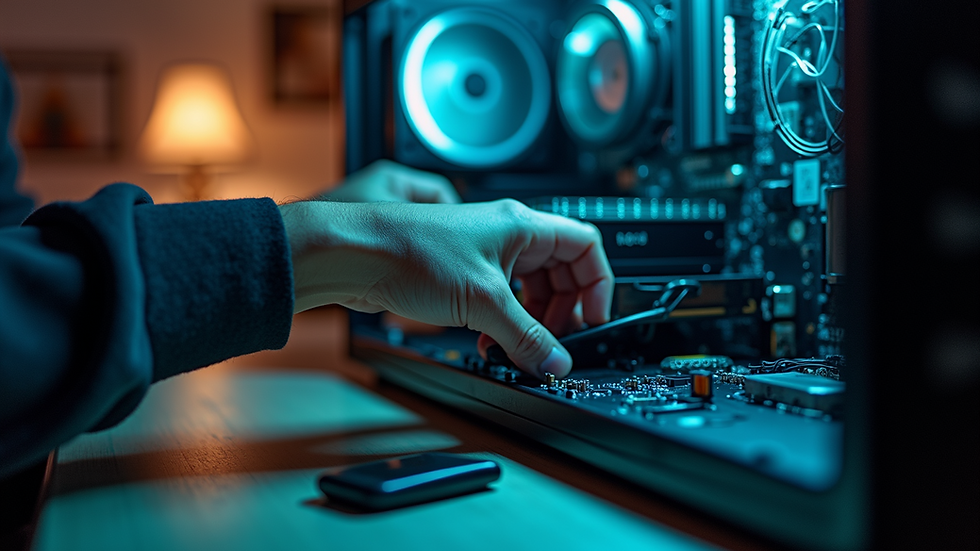
Comments