Expert Tech Advice for Your Next PC Build
- Southbound Computer
- Aug 11
- 4 min read
Building your own PC can be an exciting and rewarding experience. Whether you are a gamer, a content creator, or just someone who wants a powerful machine for everyday tasks, knowing how to choose the right components is crucial. In this guide, we will walk you through the essential steps and provide expert advice to help you create the perfect PC build.
Understanding Your Needs
Before you start picking parts, it is important to understand what you need from your PC. Are you planning to play the latest games, edit videos, or just browse the web? Your requirements will dictate the components you choose.
Gaming: If gaming is your main focus, you will need a powerful graphics card and a fast processor.
Content Creation: For video editing or graphic design, prioritize a strong CPU and plenty of RAM.
Everyday Use: If you just need a PC for browsing and office work, you can save money by choosing mid-range components.
Knowing your primary use will help you make informed decisions about your build.
Choosing the Right Components
Once you have a clear understanding of your needs, it is time to select the components. Here are the main parts you will need:
1. Central Processing Unit (CPU)
The CPU is the brain of your computer. It processes all the instructions and tasks. When choosing a CPU, consider the following:
Cores and Threads: More cores and threads mean better multitasking. For gaming, a quad-core processor is often sufficient, while content creators may benefit from six or more cores.
Clock Speed: Measured in GHz, a higher clock speed means faster performance. Look for CPUs with a balance of cores and speed.
2. Graphics Processing Unit (GPU)
The GPU is essential for gaming and graphic-intensive tasks. Here are some tips for selecting a GPU:
Performance: Research benchmarks for the games or applications you plan to use. This will help you find a GPU that meets your performance needs.
VRAM: More video memory (VRAM) allows for better performance at higher resolutions. Aim for at least 4GB for gaming.
3. Motherboard
The motherboard connects all your components. When choosing a motherboard, consider:
Compatibility: Ensure the motherboard is compatible with your CPU and GPU. Check the socket type and chipset.
Features: Look for features like USB ports, Wi-Fi capability, and expansion slots based on your needs.
4. Memory (RAM)
RAM is crucial for smooth performance. Here are some guidelines:
Capacity: For gaming, 16GB is often recommended. For content creation, consider 32GB or more.
Speed: Faster RAM can improve performance. Look for RAM with a speed of at least 3000 MHz.
5. Storage
You have two main options for storage: SSDs and HDDs.
SSDs: Solid State Drives are faster and more reliable. They improve boot times and load times for applications.
HDDs: Hard Disk Drives are cheaper and offer more storage space. They are suitable for storing large files.
Consider a combination of both for optimal performance and storage capacity.
6. Power Supply Unit (PSU)
The PSU powers your entire system. Here are some tips for choosing a PSU:
Wattage: Calculate the total wattage needed for your components. It is wise to choose a PSU with a bit more wattage than you need.
Efficiency Rating: Look for a PSU with an 80 Plus rating for better energy efficiency.
7. Case
The case houses all your components. When selecting a case, consider:
Size: Ensure the case fits your motherboard size (ATX, Micro-ATX, etc.).
Cooling: Look for cases with good airflow and space for additional fans if needed.
Assembling Your PC
Now that you have all your components, it is time to assemble your PC. Here are some steps to follow:
Prepare Your Workspace: Find a clean, static-free area to work. Gather your tools, usually just a screwdriver.
Install the CPU: Carefully place the CPU into the motherboard socket, following the alignment notches.
Add RAM: Insert the RAM sticks into the appropriate slots on the motherboard.
Install the Motherboard: Secure the motherboard into the case using screws.
Add the GPU: Insert the graphics card into the PCIe slot and secure it.
Connect Storage: Install your SSD and/or HDD, connecting them to the motherboard and PSU.
Connect the PSU: Plug in all necessary power cables to the motherboard, GPU, and storage devices.
Cable Management: Organize and secure cables to improve airflow and aesthetics.
Final Checks: Double-check all connections before closing the case.
10. Power On: Turn on your PC and enter the BIOS to ensure everything is recognized.
Installing the Operating System
Once your PC is assembled, you will need to install an operating system. Here are the steps:
Create a Bootable USB: Download the OS installation file and create a bootable USB drive.
Boot from USB: Insert the USB drive and boot your PC. Enter the BIOS to set the USB as the primary boot device.
Follow Installation Prompts: Follow the on-screen instructions to install the OS.
Install Drivers: After the OS is installed, make sure to install all necessary drivers for your components.
Optimizing Your Build
After setting up your PC, you may want to optimize its performance. Here are some tips:
Update Drivers: Regularly check for updates to your GPU, motherboard, and other components.
Monitor Temperatures: Use software to monitor CPU and GPU temperatures. Ensure your cooling system is effective.
Overclocking: If you are comfortable, consider overclocking your CPU or GPU for better performance. Be cautious and monitor temperatures closely.
Troubleshooting Common Issues
Even with careful planning, you may encounter issues. Here are some common problems and solutions:
No Power: Check all connections and ensure the PSU is functioning.
No Display: Ensure the GPU is properly seated and connected. Check monitor connections.
Overheating: Ensure all fans are working and that there is good airflow in the case.
Final Thoughts
Building your own PC can be a fulfilling project. With the right components and careful assembly, you can create a machine that meets your needs perfectly. Remember to do your research, stay within your budget, and enjoy the process.
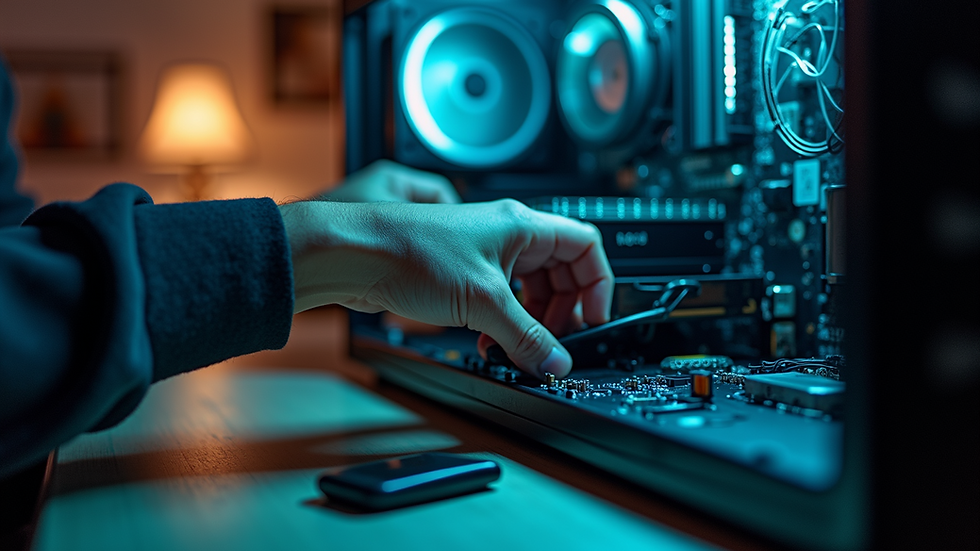
Your new PC will not only serve your needs but also give you a sense of accomplishment. Happy building!



Comments